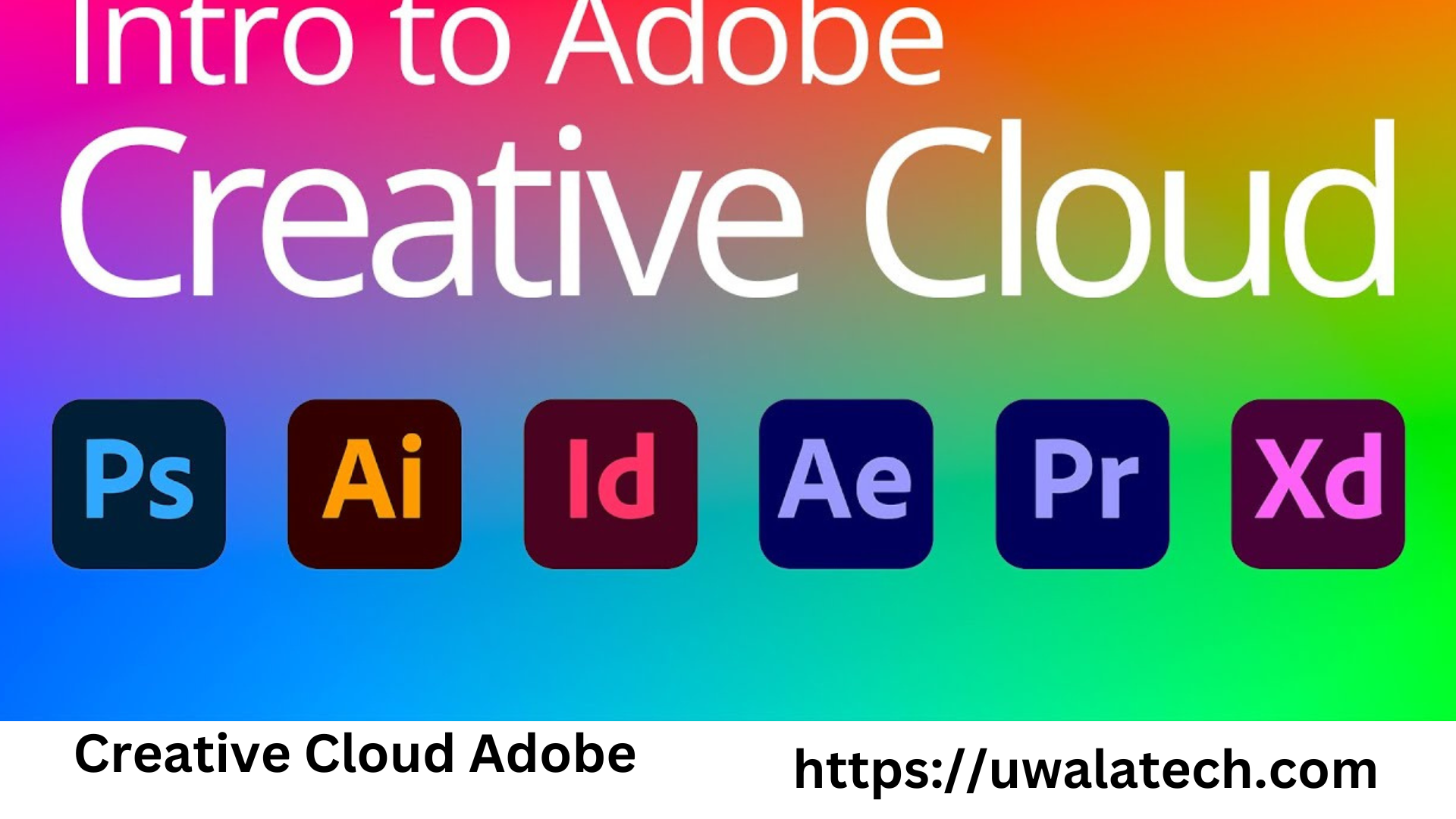Creative Cloud Adobe
Adobe Creative Cloud is a powerful suite of software that has become an essential tool for creatives across many industries. It includes applications like Photoshop, Illustrator, InDesign, Premiere Pro, and more, all of which are designed to help users create stunning visuals and media content. In this article, we’ll explore the benefits of Adobe Creative Cloud, its features, and why it’s an essential tool for creatives.
One of the most significant advantages of Adobe Creative Cloud is the ability to access all the latest software updates as soon as they are released. This ensures that you always have access to the latest features and tools, allowing you to stay ahead of the competition. Additionally, Creative Cloud provides access to an extensive library of assets, including stock photos, videos, and graphics, which can be incorporated into your projects. This library saves time and money, as you don’t need to create every asset from scratch.
Another benefit of Adobe Creative Cloud is its integration with other software and services. For instance, the suite integrates with other Adobe tools like Adobe Fonts and Adobe Stock, and it also works seamlessly with other software such as Microsoft Office, Dropbox, and Google Drive. This means that you can work on projects across multiple devices and platforms without any compatibility issues.
One of the most popular Creative Cloud applications is Photoshop, which is known for its extensive range of features and editing capabilities. With Photoshop, you can retouch photos, create graphics and illustrations, design web pages, and more. Similarly, Illustrator is ideal for creating vector graphics and logos, while InDesign is perfect for designing layouts for print and digital media.
Another standout application in the Creative Cloud suite is Premiere Pro, which is a powerful video editing software used by professionals worldwide. Premiere Pro allows you to create high-quality videos with features like motion graphics, color correction, and audio editing. Additionally, you can easily export your video projects to other Adobe software like After Effects, which enables you to add advanced visual effects and animations to your videos.
In conclusion, Adobe Creative Cloud is an essential tool for any creative professional. Its extensive library of assets, integration with other software and services, and access to the latest updates and features make it a valuable investment for designers, photographers, video editors, and other creatives. Whether you’re a seasoned professional or just starting, Adobe Creative Cloud has something to offer everyone. So why wait? Try it out and unleash your creativity today!
How to use creative cloud adobe
Using Adobe Creative Cloud is easy and straightforward, and it starts with creating an account and subscribing to the service. Here’s a step-by-step guide on how to use Adobe Creative Cloud:
- Create an account: Visit the Adobe Creative Cloud website and create an account. You will be asked to choose a plan, and then provide your personal and billing information.
- Download and Install Creative Cloud: Once you’ve created an account and subscribed to the service, download the Creative Cloud desktop app to your computer. This app allows you to access and download all the Creative Cloud apps.
- Choose the Apps You Need: Once you’ve installed the Creative Cloud desktop app, you can select the applications you want to use. Adobe offers a wide range of applications, including Photoshop, Illustrator, InDesign, Premiere Pro, After Effects, and more.
- Start Creating: Once you’ve installed the applications you need, you can start creating. The applications are easy to use, and there are plenty of tutorials and guides available online to help you get started.
- Sync Your Files: Creative Cloud allows you to save your work to the cloud, which means you can access your files from any device with an internet connection. To do this, simply sync your files with Creative Cloud, and they will be available to you whenever and wherever you need them.
- Share Your Work: Creative Cloud also makes it easy to share your work with others. You can share files with clients, team members, or collaborators directly from the applications.
- Update Your Applications: Adobe frequently releases updates to its applications, and you can easily update your apps using the Creative Cloud desktop app.
In conclusion, Adobe Creative Cloud is a powerful tool that offers a wide range of applications for creatives. By following these steps, you can easily access and use the applications to create stunning visuals, videos, and media content. Don’t be afraid to explore the apps and experiment with different features to unlock your creativity!
How to download Adobe Creative Cloud, follow these steps:
- Go to the Adobe Creative Cloud website at https://www.adobe.com/creativecloud.html
- Click on the “Download” button located on the top right of the page.
- Follow the prompts to download the Creative Cloud app onto your computer.
- Once the Creative Cloud app is installed, you can then select and download the individual apps you want to use.
Creative Cloud Adobe Price :
As for pricing, Adobe offers various plans to choose from depending on your needs:
- Creative Cloud All Apps: This plan gives you access to all 20+ Adobe Creative Cloud desktop and mobile apps, including Photoshop, Illustrator, InDesign, and more. The monthly subscription cost is $52.99/month.
- Creative Cloud Photography: This plan includes Lightroom, Lightroom Classic, Photoshop, and 20GB of cloud storage. The monthly subscription cost is $9.99/month.
- Creative Cloud Single App: This plan gives you access to one Adobe app of your choice. The monthly subscription cost is $20.99/month.
- Student and Teacher: Adobe also offers a discounted rate for students and teachers, with the same plans available at a lower monthly subscription cost.
Creative Cloud Adobe Apps:
You can choose to pay annually or monthly, depending on your preference.
To download the apps, you will need to have a Creative Cloud subscription. Once you have a subscription, you can download and install the apps through the Creative Cloud app. The apps are available for Windows and macOS.
You can also download the Adobe Creative Cloud app on your mobile device through the App Store or Google Play Store. However, please note that not all Creative Cloud apps are available for mobile devices.
FAQ for creative cloud adobe:
Here are some frequently asked questions (FAQs) about Adobe Creative Cloud:
Q: What is Adobe Creative Cloud?
A: Adobe Creative Cloud is a suite of software applications for creatives. It includes popular applications like Photoshop, Illustrator, InDesign, Premiere Pro, After Effects, and more.
Q: What are the benefits of using Adobe Creative Cloud?
A: Adobe Creative Cloud provides access to the latest software updates, an extensive library of assets, integration with other software and services, and a variety of tools to create stunning visuals and media content.
Q: How much does Adobe Creative Cloud cost?
A: Adobe Creative Cloud offers a variety of plans, starting from as low as $9.99 per month for individuals. Pricing varies depending on the plan and the number of applications included.
Q: Do I need an internet connection to use Adobe Creative Cloud?
A: An internet connection is required to install and activate Creative Cloud applications. However, you can work offline once the applications are installed, and your files will sync to the cloud once you’re back online.
Q: How do I cancel my Adobe Creative Cloud subscription?
A: You can cancel your subscription by visiting your account page on the Adobe website and following the prompts to cancel your plan. Keep in mind that there may be early termination fees for some plans.
Q: Can I share my Creative Cloud subscription with others?
A: Adobe offers different plans for individuals and teams. If you’re on a team plan, you can share your subscription with other members of your team. However, individual plans are intended for use by one person only.
Q: What if I have technical issues with Creative Cloud?
A: Adobe provides customer support through various channels, including phone, email, chat, and forums. You can also access a wealth of resources and tutorials on the Adobe website and the Creative Cloud desktop app.
In conclusion,
Adobe Creative Cloud is a powerful suite of software applications that offer a range of tools for creatives. If you’re new to Creative Cloud, explore the applications and experiment with different features to unlock your creativity. And if you have any questions or technical issues, don’t hesitate to reach out to Adobe’s customer support.